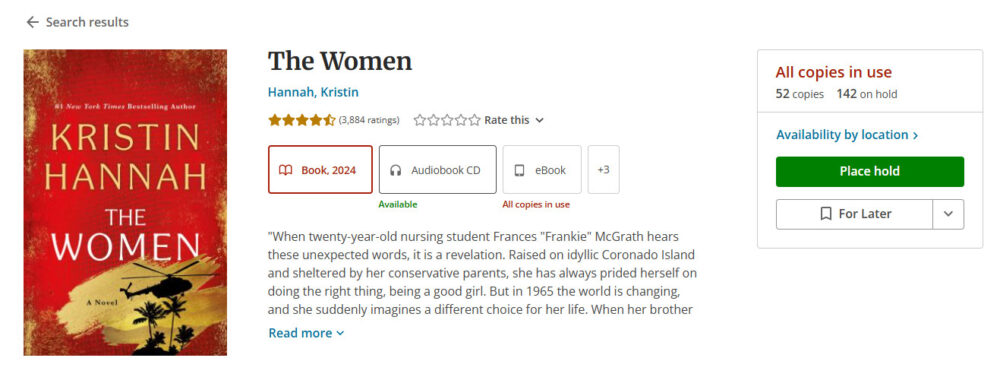FAQ
(Frequently Asked Questions)
If you cannot find the answer to your question below, e-mail us at question@westerncounties.ca.
General Questions
This tab intentionally left blank
Where can I access my account?
On the library’s main webpage look for My Account and click on it. You will see a drop down menu offering:
- Log In
- Library Card Info
- Pay a Fee
Click on the choice from the drop-down menu.
Go to the service you want and click on it.
Note: If you are using a desktop computer, you will see Log In/My Account in the upper right of your screen. Click on it and choose Log In/Register from the drop-down menu that appears.
Why can't I access my account?
- Your library card may have expired. Cards are automatically set to expire every three years. If the patron is a frequent visitor to the library, the staff usually catch this early as a notice pops up on the screen when the patron is signing out books. If your card has expired, notify staff at your local branch library and they will renew it for you.
- Your personal identification number (PIN) may be incorrect. Have you recently changed your PIN and entered a previous PIN in error?
- Your account may have more than $30.00 owing in fees or more than three overdue books. Speak to your library staff about clearing your account. However, you should still be able to view your account, but you will not be able to place holds on material or borrow more items.
What is my PIN?
Your PIN is your account password. When you register for a library card, staff assign you a PIN for your account and it remains this number unless you change it through our web page or request staff to change it for you. If you forget your PIN, please contact the branch staff.
What is my library card #?
Your library card # is the 14 digit number printed on the back of your library card. You must enter all 14 numbers, with no spaces between digits, to access your account online.
Why can't I renew my library loans?
- You can renew library loans through your online account only if the items are not yet overdue.
- There is a maximum of 2 renewals allowed on your account for a single item.
- If there is a request for your item by another patron, you cannot renew the item.
- Renewals for interlibrary loans must be requested through the interlibrary loan department. Please e-mail question@westerncounties.ca.
Why can't I see my interlibrary loan requests on my account?
Interlibrary loan requests are sent to the Interlibrary Loan Department where staff send the requests to the lending libraries. Although you can view the other library’s catalogue online, you are not actually requesting the item directly from that library as their records are not linked to our catalogue or to our patron accounts. When the book arrives in Western Counties Regional Library Headquarters, the item is then signed out to the patron and shows up in their account and the book is then sent to the patron’s branch for pick-up.
How Do I?
This tab intentionally left blank
Get a library card online
Use this form to register for your free Western Counties Regional Library card.
If you already have a Western Counties Regional Library card, you do not have to register again. Please contact us if you have questions or problems with your existing card.
Your card will be mailed to you within 3 business days.
Renew a library card
Library cards expire every three years. To check on the status of your card or to renew it, please contact your local library branch or e-mail question@westerncounties.ca.
You can also use this form to renew your Western Counties Regional Library card (check ‘Yes’ under ‘Is this a library card renewal’).
If you already have a Western Counties Regional Library card, you do not have to register again. Please contact us if you have questions or problems with your existing card.
Log in to my account
Log in to your account by clicking the “Log In / My Account” button on the top right hand of the webpage. Click on “Log In/Register”. Enter your username library card number with no spaces and password (your library PIN). If you have trouble logging in contact question@westerncounties.ca .
Place a hold
Once you are logged in to your account, click on the green “Place Hold” button on the item you would like to borrow. It is on the right side of the screen. If you are not logged in to your account, you will need to log in. If you do not have single-click holds set up, you will need to choose your pickup location.
Modify a hold
Log in to your account and click your username in the top righthand corner. Click on “On Hold”. You can now change your pickup location, pause a hold, or cancel a hold.
Renew items
You can renew items by logging into your account through our website here. Once you enter your library card number and your PIN, you can log in to your account. Once in, look for “My Borrowing” column on the left side of the page under “My Library Dashboard”. Click on “Checked Out” under “My Borrowing” and then select the item or items you wish to renew. An item can only be renewed if it does not have a hold on it by another member. An item can only be renewed three times before it has to be returned to the library. Items can also be renewed at any of our 10 branches.
Search the catalogue
Search the catalogue by typing a title, author or keyword into the search bar on the library home page. Narrow your search using the filters on the left-hand side. For help searching the library catalogue, contact question@westerncounties.ca.
Borrow from another library (Interlibrary Loan)
Interlibrary Loans is a service Western Counties Regional Library provides to our library patrons in co-operation with other lending libraries.
To request to borrow an item not found in our catalogue through interlibrary loan, please contact your local branch.
The loan period for interlibrary loans is set by the lending library (and may be less than 4 weeks). Some libraries may not loan new or popular items and may charge for interlibrary loan services. Upon approval, any interlibrary loan fees will be passed on to the library patron. There may be charges for photocopies.
Interlibrary loan materials cannot be renewed through your Library Account. To renew an interlibrary loan please email the Interlibrary Loan Department or contact your local branch library at least one week before the item is due. If you have any overdue interlibrary loans, or are not a member in good standing, other interlibrary loans may not be processed until your account is cleared.
Download books
You can access our digital library through our eLibrary page.
With OverDrive and its Libby app, you can borrow and enjoy free eBooks, audiobooks, magazines, and more from the library’s digital collection.
With hoopla, you can stream and borrow free movies, music, audiobooks, e-books, comics, and shows to enjoy on your computer, tablet, or phone – and even your TV! Stream immediately, or download to your phone or tablet for offline enjoyment later. Take your pick from hundreds of thousands of titles.
TumbleBooks is an online database of K-6 children’s eBooks.
TeenBookCloud is an online database of eBooks and educator resources perfect for your middle school, high school, or public library. We offer a robust selection of Graphic Novels, Enhanced Novels, eBooks, classic literature, National Geographic videos, educator resources, and audiobooks. The collection is available online around the clock. No downloads, no waiting! If you can access the internet, you can be reading, watching, or listening to fantastic content.
Download magazines
You can access our digital library (provided by OverDrive and its Libby app) through our eLibrary page.
OverDrive, the world’s largest newsstand, offers full colour, interactive digital magazines for your enjoyment.
Browse from the library’s collection of popular titles with no holds, no checkout periods, and no limit to the number of magazines you can download. Need help? Click here.
PressReader.com delivers full issues of premium newspapers and magazines the moment they hit newsstands. With PressReader, library users get instant access to the editorial content they know and trust. Easy search tools help them quickly sort through to the pieces they’re looking for. With publications from over 120 countries in more than 60 different languages, people get instant access to content from home, and from around the world with their library card. To access PressReader visit the site and click on Sign In (upper right corner of the website). The Welcome to PressReader box will appear and choose Library or Group button (light blue) on the left side of the box. A Select Library box will open. Enter Western Counties Regional Library in the Search bar. Click on Western Counties Regional Library. Then enter your library card number and PIN. From there you can create a user ID to make signing in easier in the future. Enjoy!
Pay a fee
To pay a fee please visit your nearest library branch.
Cash and cheques are accepted at the branches.
Use Zoom
To learn how to use Zoom to access our programs that use Zoom, please click on this link. This will take you to our How To Connect with Zoom page.
Find an item
The PDF will help you find an item.
Borrow-by-Mail
Learn how to have material delivered to your door through Borrow-by-Mail.