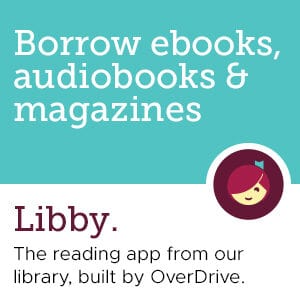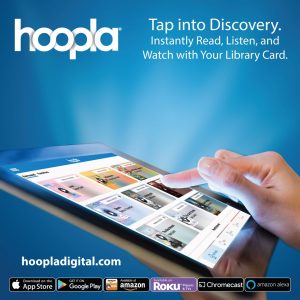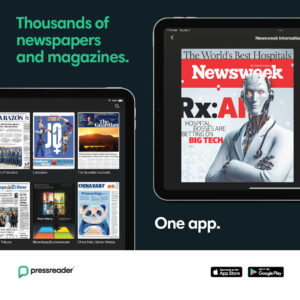eLibrary
Western Counties Regional Library’s eLibrary offers a wide range of services. Explore a vast collection of digital fiction and non-fiction for all ages. There are magazines, newspapers, movies, and music. Learn a new language for self-improvement or prepare for your next vacation. Dig into your past or do research for your school project using trusted resources and encyclopedia.
Filter
Audience
Language
Services
Libby, by OverDrive
Borrow ebooks, audiobooks, and magazines to read on your phone or tablet using the Libby app by OverDrive. All you need to get started is an Internet connection and a library card. Need help? Click here.
Getting Started Guide – https://help.overdrive.com/en-us/categories/getting-started.htm
Getting Started with the App Guide – https://help.overdrive.com/en-us/1308.html
Learn about using OverDrive’s Libby app here – https://www.overdrive.com/apps/libby/?utm_origin=lightning&utm_page_genre=tout&utm_list=meet_libby&utm_content=libby_tout_learnmore_06019018
Download the Libby app here overdrive.com/apps/libby/
Hoopla
With hoopla, you can stream and borrow free movies, music, audiobooks, ebooks, comics, and shows to enjoy on your computer, tablet, or phone – and even your TV! Stream immediately, or download to your phone or tablet for offline enjoyment later. Take your pick from hundreds of thousands of titles. More titles are added daily. [Please note: hoopla cannot be accessed with Internet Explorer. Try using Chrome or Firefox instead]. Need help? Click here.
hoopla YouTube help video: https://www.youtube.com/watch?v=rbs0g-z1Frk&list=PLgPMx43BQmqHh_0YblgIlRqbEMdpSZOgg
Note: To update your account with your new SamePage library card, please do the following
1. Log into the hoopla account
2. Click the “Settings” (a gear-shaped symbol in the upper right side of the webpage)
3. Click on “Library”
4. Underneath the list of libraries, you will see a section for card number and PIN. Enter the correct card number and PIN and click “Save”.
You should now be able to borrow from hoopla!
If you’ve done this and there are still issues borrowing, please contact your local library branch.
PressReader
PressReader.com delivers full issues of premium newspapers and magazines the moment they hit news stands. With PressReader, library users get instant access to the editorial content they know and trust. Easy search tools help them quickly sort through to the pieces they’re looking for. With publications from over 120 countries in more than 60 different languages, people get instant access to content from home, and from around the world with their library card. To access PressReader visit the site and click on Sign In (upper right corner of the website). The Welcome to PressReader box will appear and choose Library or Group button (light blue) on the left side of the box. A Select Library box will open. Enter Western Counties Regional Library in the Search bar. Click on Western Counties Regional Library. Then enter your library card number and PIN. From there you can create a user ID to make signing in easier in the future. Enjoy!
Need more help?
Downloading the app – https://care.pressreader.com/hc/en-us/articles/204520009-Download-the-Latest-App
Visit the PressReader help centre – https://care.pressreader.com/hc/en-us/signin
All done. If you have difficulties please contact your branch library.
Encyclopedie Universalis Senior
Encyclopedie Universalis Senior. This French online encyclopedia offers information on a wide range of subjects.
If you are visiting this site from a library computer, please click here.
Encyclopedie Universalis Junior
Encyclopedie Universalis Junior. This French online encyclopedia offers information on a wide range of subjects.
Britannica Library
Britannica Library. The award-winning resource for children, teens and adults. Easy to use, and easy to find trusted information.